Introduction
Containerization brings about a radical change in software development, deployment, and administration. It enables programmers to segregate environments known as containers and encapsulate applications along with their dependencies. Docker, the industry-leading containerization platform, has become incredibly popular due to its extensive ecosystem and approachable nature. We’ll look at using Docker to containerize Python apps in this article. We will walk you through the process of containerizing a Python program, go over the fundamentals of Docker, and discuss the advantages of containerization.
What is Docker?
A platform for containerization called Docker makes the process of building, launching, and maintaining containers easier. It gives apps a uniform environment, guaranteeing consistent behaviour across various systems. Docker separates applications and their dependencies from the underlying system through its container runtime.
Benefits of Containerization
1. Isolation:
Applications and their dependencies are contained within containers, guaranteeing that they operate independently of other processes on the host system. It resolves conflicts between compatibility and dependencies.
2. Consistency:
Regardless of the underlying infrastructure, containers offer a consistent environment. The “it works on my machine” issue frequently arises in software development and is resolved by doing this.
3. Portability:
Docker containers, which run on any machine that supports Docker, make it simple to deploy applications across development, testing, and production environments.
4. Resource Efficiency:
Compared to virtual machines, containers have less resource overhead because they share the host system’s kernel. It makes it possible to use resources more effectively.
5. Scalability:
Applications can accommodate growing workloads with Docker containers since they are readily expanded horizontally without requiring major infrastructure modifications.
Getting Started With Docker
Before containerizing a Python program, let’s go over some of the fundamental Docker ideas:
1. Images:
An image is a small, executable, standalone software package that contains all the necessary components to run a program, such as libraries, environment variables, configuration files, and runtime.
2. Containers:
An image that is currently executing is called a container. It stands for a simple, segregated environment where your programme can operate.
3. Dockerfile:
A Dockerfile is a text file that contains instructions on how to construct a Docker image. It provides a blueprint for building the image, including which dependencies to install, how to configure the environment, and what commands to run. It gives instructions on executing the application, describes the base image, and sets up the atmosphere.
Containerizing a Python Application
Let’s now go over how to use Docker to containerize a basic Python application:
Create a Dockerfile:
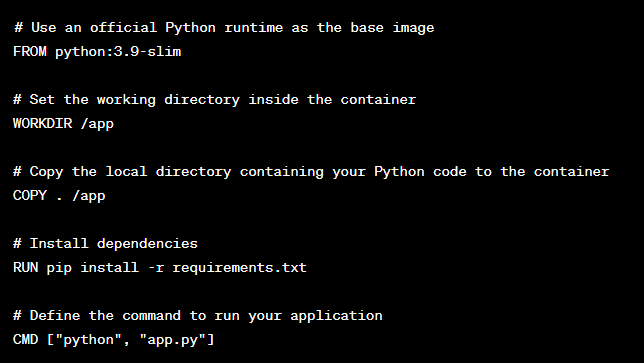
Build the Docker Image:
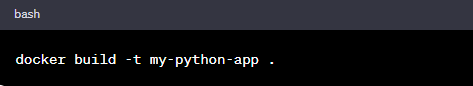
Run the Container:
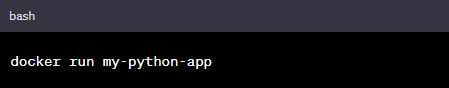
Conclusion
Docker-powered containerization is a potent technology that accelerates application development and deployment. Enclosing your Python apps and their dependencies in a container can help to improve consistency, portability, and scalability. This post gave you an overview of Docker, outlined its advantages, and walked you through containerizing a Python program. Now that you know this, you can use Docker to improve your development process and streamline deployment procedures.

